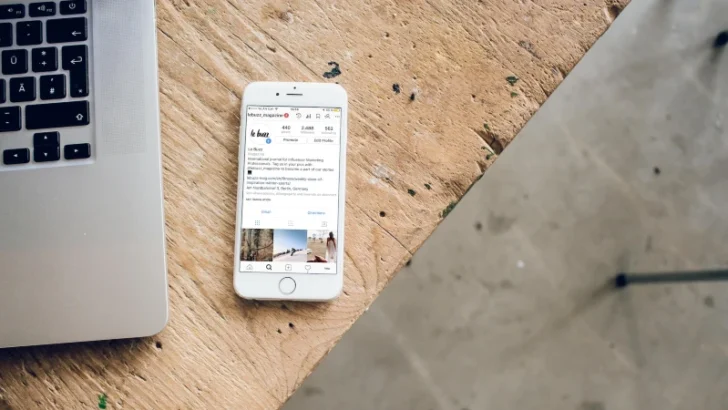Disclosure: This post may contain affiliate links, meaning we get a commission if you decide to make a purchase through our links, at no cost to you. Please read our disclosure for more info.
When you think of shopping websites, you may think of Amazon, eBay, Etsy, Aliexpress, and similar places. However, one website that is quickly rising in popularity for shopping is…. Instagram? You may think of food pictures or funny videos on Instagram. You may picture it as a place to like photos and get plenty of Instagram comment likes because you made a funny comment. However, it’s quickly becoming a shopping platform as well. Let’s explain.
In This Post:
What is Instagram Shopping?
Instagram Shopping allows users to shop for a business via their Instagram page. Instagram introduced this feature in May 2020, shortly after the COVID-19 pandemic shut down many companies. With Instagram Shopping, you can browse a business’s product photos and videos and click on the product you’re interested in.
Instagram Shopping also allows you to tag products on photos or videos. Say you’re an influencer collaborating with a business to sell a product. You can tag the product, making it easier for your fans to buy the product you’re selling to them.
How Do I Do It?
If you’re interested in shopping posts, here is a quick guide to help you.
Be Sure You’re in the Right Country
Not all countries are eligible for Instagram shopping, but most major ones are. Double-check to see if you qualify.
Have an Instagram Business and Facebook Catalog
Switch your profile to a business profile if you haven't already. Then, go to Facebook. Create a catalog using Facebook Business Manager, which requires a Facebook page. Go to Business Settings > Data Sources > Catalogs > Add. There, you can create a catalog and connect your Instagram or Shopify to it.
Wait for Approval
It will take a few days for your catalog to be approved. In the meantime, look at the terms of service and make sure you agree. Also, be sure your app is up-to-date. If you haven’t updated it in a few years, you may not have shopping.
Setting it Up
On Instagram, go to Settings > Shopping > Products. Connect your catalog, then click done.
Tag Your Products
Now, you can post pictures and videos of your products. All you need to do is tag your photos like normal, and you should see your product. Once tagged, your customers can buy the products you are selling.
How to Enhance Your Presence as an Instagram Seller
If you plan on selling your products on Instagram, here are some tips to get you started.
Use Striking Photos and Videos
Instagram is a platform where your product listings don’t have to be a dull picture of your merchandise in front of a white background. You can take a photo of someone posing with your product, make a video demonstrating how the product works, and think of other creative ways to showcase what your product does.
Like any Instagram post, you want to utilize hashtags to get your posts noticed. Be sure to use niche-specific tags and some generalized tags that will get your audience interested. You should take some time to do some hashtag research. Look at tags your competitors are posting, and peruse the hashtags your audience uses. Remember, don't stuff your captions full of hashtags; it's quality over quantity on Instagram.
Have a CTA
Each post should have a detailed caption, but there should be a CTA (call-to-action) at the end. This CTA can create a sense of urgency and get your audience to buy your product. You may tell them that there are only so many supplies left, or you may inform them that the product is sold.
Offer a Coupon
Another way you can have an excellent turnaround is if you have a coupon. This coupon code can be in-image or in the captions. It incentivizes people to check out your Instagram content and allows people on the fence to have a reason to try your product out.
Your Page Should Have Customer Support, Too
Another feature your Instagram account can have is customer support. Customers can message the profile with any questions or concerns they may have. With Facebook Business Manager, you can set up automated responses to keep someone on hold while a representative gets back to them.
Look at Your Competitors
Another way to determine where to go next is to consider the competition. If you have competitors selling similar products or services, visit their pages and see how they showcase them. Are there ways you can improve upon what they do? Can you do so while giving your content your own twist?
Post Frequently
To keep your Instagram account going, be sure to post frequently. Have at least three posts each week. Look at your insights to see when your audience is the most active, and schedule your posts accordingly.
When you post, be sure to utilize everything that Instagram has to offer—photos, videos, Reels, Stories, live videos, etc. Combining all the above will help you get the most reach possible. You have to use all of these, and don’t be afraid to schedule out posts at the best hours for your audience. That way, they’ll see the hot new products as they drop!
Change Your Approach
If you’ve been posting for a while, and you haven't seen an increase in sales (or sales have gone down,) rethink your approach. You may not have developed your brand identity, or you may not be presenting your products in an exciting enough way. Don't feel bad; business is all about trial and error. Take what is working and rethink what is not.
Final Thoughts
Instagram can be a powerful tool for businesses. Shopping allows customers to avoid the hassle of going to another site, and the photos and videos you share can interest a person in buying your products. Now that you know, set up an Instagram shopping account and get on it. We hope this article was helpful to you.